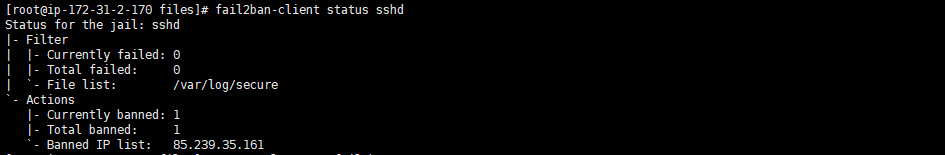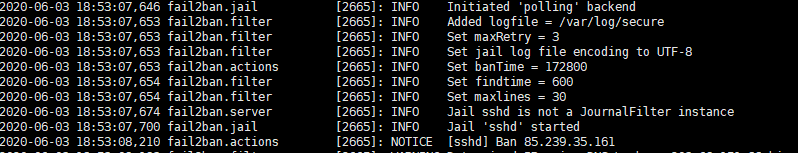fail2ban 防ssh暴力破解
fail2ban 出现主要针对 暴力访问服务器而设计
原理是通过linux 服务器上的访问日志,通过正则表达式,获取访问信息
如ssh登录防暴力破解,通过正则ssh访问日志记录,获取暴利访问ip,家ip 通过防火墙隔离。’’
安装
官网 fail2ban
1
2
3
4
5
6
7
8
# centos7
wget "https://github.com/fail2ban/fail2ban/archive/0.9.4.tar.gz"
ll
tar -zxvf 0.9.4.tar.gz
cd fail2ban-0.9.4
python setup.py install #注意,这里需要python 2.6以上
cp files/redhat-initd /etc/init.d/fail2ban # 启动文件添加到init.d目录
chkconfig --add fail2ban #添加启动软链接
配置
ssh 防止暴力登录
1
2
cp /etc/fail2ban/jail.conf /etc/fail2ban/jail.local #添加本地配置文件
vim /etc/fail2ban/jail.local # 自动以配置
配置内容
1
2
3
4
5
6
7
8
9
10
11
12
13
14
15
16
# 禁止ip方式
banaction = firewallcmd-ipset
banaction_allports = firewallcmd-allports
#centos7防火墙默认是 firewalld 如果是iptables,就改为iptables 目录:action.d/
# sshd 配置
[sshd]
enabled = true #启动
filter = sshd #过滤规则 目录:filter.d/
port = 22 #拦截端口
#logpath = %(sshd_log)s
logpath = /var/log/secure #监控日志
backend = %(sshd_backend)s
action = %(action_)s #封禁ip的动作
bantime = 172800 #ip封禁时间
maxretry = 3 # 阈值 --同一个ip登录失败多少次后封禁ip
启动
1
2
fail2ban-client -d #检查 jail.local 配置是否正确
systemctl start fail2ban #启动
查看
1
2
3
4
systemctl status fail2ban # 查看启动状态 running 为成功
fail2ban-client status # 查看状态
fail2ban-client status sshd #查看sshd 状态
tail -f /var/log/fail2ban.log #查看fail2ban监控日志