高德地图使用
api地址 https://lbs.amap.com/api/javascript-api/summary 高德地图有提供公共接口,查看api,能实现一些项目基本需求效果
基本使用
注册帐号
使用高德api,首先需要注册帐号,并且申请key(以个人或者公司的名字),获取key后才能使用高德地图API去使用开发地图相关功能
高德地图使用,省图显示,路线规划,行车轨迹

行车路线规划 
已行驶轨迹绘制 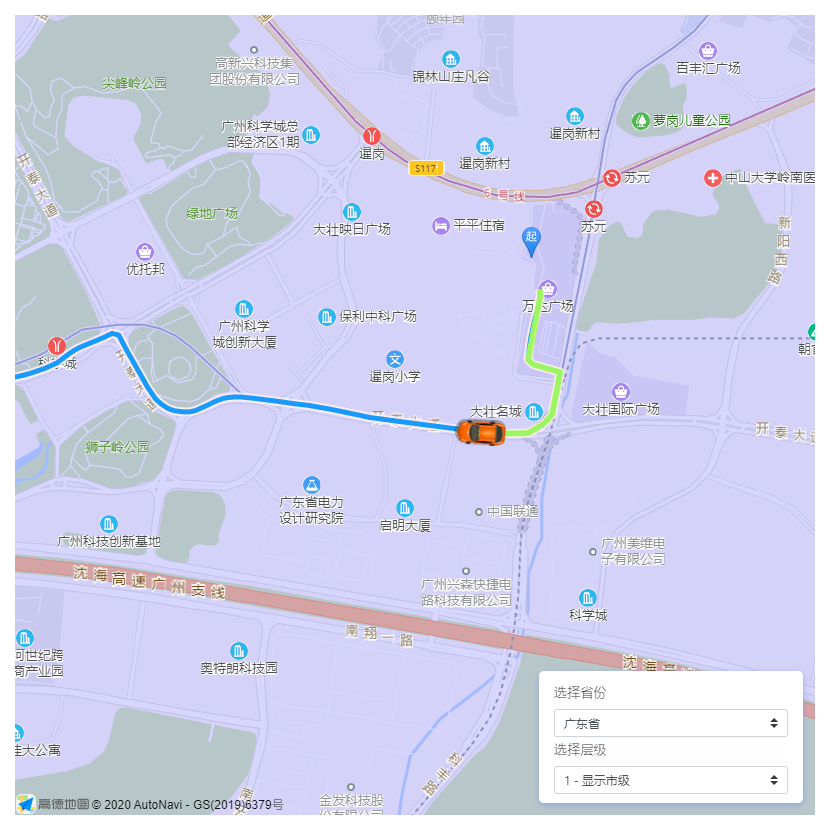
monitor.html
1
2
3
4
5
6
7
8
9
10
11
12
13
14
15
16
17
18
19
20
21
22
23
24
25
26
27
28
29
30
31
32
33
34
35
36
37
38
39
40
41
42
43
44
45
46
47
48
49
50
51
52
53
54
55
56
57
<!DOCTYPE html>
<html lang="en">
<head>
<meta charset="utf-8">
<meta http-equiv='X-UA-Compatible' content='IE=edge'>
<meta name="viewport" content="initial-scale=1.0, user-scalable=no, width=device-width">
<link rel="stylesheet" href="https://a.amap.com/jsapi_demos/static/demo-center/css/demo-center.css"/>
<style>
html,
body,
#container {
width: 100%;
height: 100%;
margin: 0;
}
</style>
<title>车辆配送行程监控</title>
</head>
<body>
<div style="width: 800px;height: 800px; position: absolute; top: 50%; left: 50%;transform: translate(-50%, -50%);">
<div id="container"></div>
<div class="input-card">
<h4>选择省份</h4>
<select name="code-list" id="adcode-list" style="height: 28px;margin-right: 10px;" onchange="changeAdcode(this.value)">
<option value="-1">选择省份</option>
</select>
<h4>选择层级</h4>
<select name="code-list" style="height: 28px;margin-right: 10px;" onchange="changeDepth(this.value)">
<option value="0">0 - 显示省级</option>
<option selected value="1">1 - 显示市级</option>
<option value="2">2 - 显示区/县级</option>
</select>
</div>
</div>
<script src="https://webapi.amap.com/maps?v=1.4.15&key=你申请的key&plugin=Map3D,AMap.DistrictLayer,AMap.Scale,AMap.ToolBar,AMap.TruckDriving"></script>
<script src="https://a.amap.com/Loca/static/mock/adcodes.js"></script>
<script src="./js/monitor_map.js"></script>
<script>
</script>
<script>
// 构造下拉框
var optArr = adcodes.map(function (item) {
if (item.adcode == 100000) {
item.name = '选择省份';
}
if(item.adcode == 440000 || item.adcode == 450000 || item.adcode == 530000 || item.adcode == 520000 || item.adcode == 460000) {
return '<option ' + (item.adcode == adCode ? 'selected' : '') + ' value="' + item.adcode + '">' + item.name + '</option>';
}
//item.adCode == 360000 ||江西
});
document.getElementById('adcode-list').innerHTML = optArr.join('');
</script>
</body>
</html>
monitor_map.js
内容:自定义地图js API使用示例
1
2
3
4
5
6
7
8
9
10
11
12
13
14
15
16
17
18
19
20
21
22
23
24
25
26
27
28
29
30
31
32
33
34
35
36
37
38
39
40
41
42
43
44
45
46
47
48
49
50
51
52
53
54
55
56
57
58
59
60
61
62
63
64
65
66
67
68
69
70
71
72
73
74
75
76
77
78
79
80
81
82
83
84
85
86
87
88
89
90
91
92
93
94
95
96
97
98
99
100
101
102
103
104
105
106
107
108
109
110
111
112
113
114
115
116
117
118
119
120
121
122
123
124
125
126
127
128
129
130
131
132
133
134
135
136
137
138
139
140
141
142
143
144
145
146
147
148
149
150
151
152
153
154
155
156
157
158
159
160
161
162
163
164
165
166
167
168
169
170
171
172
173
174
175
176
177
178
179
180
181
182
183
184
185
186
187
188
189
190
191
192
193
194
195
196
197
198
199
200
201
202
203
204
205
206
207
208
209
210
211
212
213
214
215
216
217
218
219
220
221
222
223
224
225
226
227
228
229
230
231
232
233
234
235
236
237
238
239
240
241
242
243
244
245
246
247
248
249
250
251
252
253
254
255
256
257
258
259
260
261
262
263
264
265
266
267
268
//首先或一个地图(对象)
var adCode = 440000;
var depth = 1;
var map = new AMap.Map("container", {
resizeEnable: true,
zoom: 7,
center: [113.23333, 23.26667],
pitch: 0,
viewMode: '3D',
});
// 创建省份图层
var disProvince;
function initPro(code, dep) {
dep = typeof dep == 'undefined' ? 2 : dep;
adCode = code;
depth = dep;
disProvince && disProvince.setMap(null);
disProvince = new AMap.DistrictLayer.Province({
zIndex: 12,
adcode: [code],
depth: dep,
styles: {
'fill': function (properties) {
// properties为可用于做样式映射的字段,包含
// NAME_CHN:中文名称
// adcode_pro
// adcode_cit
// adcode
var adcode = properties.adcode;
return getColorByAdcode(adcode);
},
'province-stroke': 'cornflowerblue',
'city-stroke': 'white', // 中国地级市边界
'county-stroke': 'rgba(255,255,255,0.5)' // 中国区县边界
}
});
disProvince.setMap(map);
}
// 颜色辅助方法
var colors = {};
var getColorByAdcode = function (adcode) {
if (!colors[adcode]) {
var gb = Math.random() * 155 + 50;
colors[adcode] = 'rgba(' + gb + ',' + gb + ',255,0.45)';
}
return colors[adcode];
};
// 五省中心经纬度
var centerMapLng = new Map();
var centerMapLat = new Map();
//lng; //经度
//lat; //纬度
centerMapLng.set("530000",102.72);
centerMapLat.set("530000",25.05);
centerMapLng.set("440000",113.23333);
centerMapLat.set("440000",23.26667);
centerMapLng.set("520000",106.63);
centerMapLat.set("520000",26.65);
centerMapLng.set("450000",108.22);
centerMapLat.set("450000",22.48);
centerMapLng.set("460000",110.32);
centerMapLat.set("460000",20.03);
// 按钮事件
function changeAdcode(code) {
if (code != 100000) {
initPro(code, depth);
setCenter(code);
}
}
function setCenter(code){
var lng = centerMapLng.get(code);
var lat = centerMapLat.get(code)
map.setCenter([lng,lat]);
}
function changeDepth(dep) {
initPro(adCode, dep);
}
initPro(adCode, depth);
//设置地图显示范围
var mybounds = new AMap.Bounds([73, 4], [135,53]); // 设置经纬度边界 [西南经纬度,东北经纬度]
//map.setBounds(mybounds); //会将地图放大
map.setLimitBounds(mybounds);
// 路线规划,需要有起点和重点经纬度
//起点latitude: "23.167439" longitude: "113.46625"
//latitude: "23.00637" longitude: "113.124749" 终点 佛山医院
var truckDriving = new AMap.TruckDriving({
policy: 0, // 规划策略
size: 1, // 车型大小
width: 2.5, // 宽度
height: 2, // 高度
load: 1, // 载重
weight: 12, // 自重
axlesNum: 2, // 轴数
province: '京', // 车辆牌照省份
})
var path = []
path.push({lnglat:[113.46625, 23.167439]});//起点
//path.push({lnglat:[113.324749, 23.107439]});//途径
path.push({lnglat:[113.124749, 23.00637]});//终点
truckDriving.search(path, function(status, result) {
// result即是对应的货车导航信息,相关数据结构文档请参考 https://lbs.amap.com/api/javascript-api/reference/route-search#m_DrivingResult
if (status === 'complete') {
//log.success('绘制货车路线完成')
if (result.routes && result.routes.length) {
drawRoute(result.routes[0])
}
} else {
//log.error('获取货车规划数据失败:' + result)
}
})
// 画路线
function drawRoute (route) {
var path = parseRouteToPath(route)
var startMarker = new AMap.Marker({
position: path[0],
icon: 'https://webapi.amap.com/theme/v1.3/markers/n/start.png',
map: map,
anchor: 'bottom-center',
})
var endMarker = new AMap.Marker({
position: path[path.length - 1],
icon: 'https://webapi.amap.com/theme/v1.3/markers/n/end.png',
map: map,
anchor: 'bottom-center',
})
var routeLine = new AMap.Polyline({
path: path,
isOutline: true,
outlineColor: '#ffeeee',
borderWeight: 2,
strokeWeight: 5,
strokeOpacity: 0.9,
strokeColor: '#0091ff',
lineJoin: 'round'
})
map.add(routeLine);
// 调整视野达到最佳显示区域
map.setFitView([ startMarker, endMarker, routeLine ])
//
drawPath();
map.setZoom(8);
}
// 解析DrivingRoute对象,构造成AMap.Polyline的path参数需要的格式
// DrivingResult对象结构参考文档 https://lbs.amap.com/api/javascript-api/reference/route-search#m_DriveRoute
function parseRouteToPath(route) {
var path = []
for (var i = 0, l = route.steps.length; i < l; i++) {
var step = route.steps[i]
for (var j = 0, n = step.path.length; j < n; j++) {
path.push(step.path[j])
}
}
return path
}
// 路线规划好后,画出已行驶路线
//轨迹演示
/*;
113.466393,23.16349;113.466124,23.163199;113.466024,23.163116;113.465586,23.162886;113.465469,23.162873;113.465334,23.162869;113.464753,23.162865;113.464288,23.162878;113.463902,23.162912;113.462956,23.163025;113.461311,23.16322;113.460981,23.16326;113.460326,23.163342;113.460104,23.163368;113.458754,23.163628;113.457943,23.163759;113.457465,23.163811;113.457331,23.163828;113.456879,23.163889;113.456059,23.163984
*/
var marker, lineArr = [
[113.465972,23.167452],
[113.465964,23.167335],
[113.465968,23.167174],
[113.465924,23.166984],
[113.465556,23.165217],
[113.465707,23.165074],
[113.465777,23.165048],
[113.466662,23.164813],
[113.466662,23.164813],
[113.466632,23.164683],
[113.466576,23.164375],
[113.466428,23.163689],
[113.466393,23.16349],
[113.466393,23.16349],
[113.466124,23.163199],
[113.465586,23.162886],
[113.465334,23.162869],
[113.464753,23.162865],
[113.463902,23.162912]
];
marker = new AMap.Marker({
map: map,
position: [113.464753,23.162865],
icon: "https://webapi.amap.com/images/car.png",
offset: new AMap.Pixel(-26, -13),
autoRotation: true,
angle:-90,
});
function drawPath(){
// 绘制轨迹
var polyline = new AMap.Polyline({
map: map,
path: lineArr,
showDir:true,
strokeColor: "#AF5",//"#28F", //线颜色
// strokeOpacity: 1, //线透明度
strokeWeight: 6, //线宽
// strokeStyle: "solid" //线样式
});
var passedPolyline = new AMap.Polyline({
map: map,
// path: lineArr,
strokeColor: "#AF5", //线颜色
// strokeOpacity: 1, //线透明度
strokeWeight: 6, //线宽
// strokeStyle: "solid" //线样式
});
marker.on('moving', function (e) {
passedPolyline.setPath(e.passedPath);
});
map.setFitView();
marker.moveAlong([lineArr[lineArr.length-2],lineArr[lineArr.length-1]], 200);
}
记录一次开发试用记录,学习请看官网API,描写详细清晰